[STM32F3] Hello World with STM32F3 Discovery - Part 4
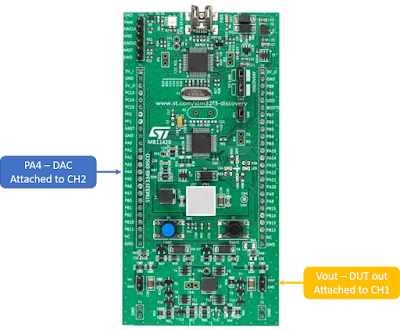
Open loop Boost Converter to Close loop Boost Converter As what we have discussed and talked about in part 3 of this blog series, we are now going to have an open loop controller first before we can properly set our PI Close loop Control System. With our duty cycle percentage value and the voltage output due to that duty cycle percentage we can then use System Identification Toolbox of Matlab to get the transfer function of the design under test. However we still need Instrument Control Toolbox to be able to bring the snapshot of our oscilloscope to Matlab. Open Loop Boost Converter Fig. 1 Connections for the Open Loop To simply our open loop response a step block will be used that will issue a value of 9216 which is equivalent to 50% duty cycle Fig. 2 Open Loop Model Channel 1 which is connected to the Boost Converter Output has a value of 10 Volts and Channel 2 which is connected to the DAC PA4 output has a value of 1.64 (~ 50% of 3.3 volts) Fig. 3 Step Re...


